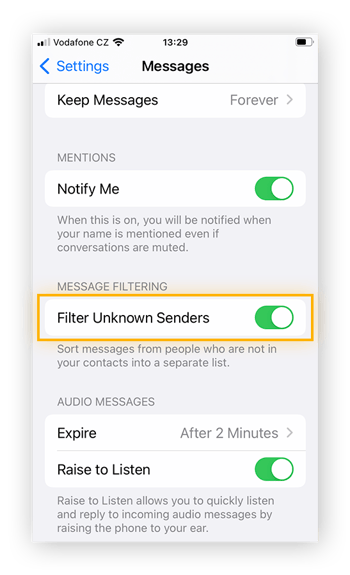How to Stop Getting Spam Texts on Your iPhone
Getting spam texts on your iPhone is a big hassle and it is not good for your cell phone’s battery. The best way to combat this problem is to block all spam messages from your phone. You can do this by blocking numbers that are unknown or by reporting spam messages to your cell phone carrier.
Blocking spam numbers
Having to deal with unwanted spam calls can be a headache, but you can find ways to block spam numbers on iPhone. You can block spam numbers manually or through a third-party app. There are even apps that block calls from known scammers. You can also turn on your phone’s Do Not Disturb mode to stop spam calls as they come in.
The first step to blocking spam calls is to find the numbers that are spamming you. Scammers often spoof phone numbers, making it hard to know which calls are legitimate and which are scams. Often, you can block the number by adding it to your Do Not Call registry. You can also report unwanted calls to the FTC. There are also some apps that allow you to block a number on your own, without adding it to the Do Not Call registry.
Several major carriers offer apps that will block spam callers. Verizon has a call filter that can block spammers, and AT&T has Call Protect, a free service that will identify spam callers. You can also use third-party apps like RoboKiller to block known scam callers. However, most users don’t need a full-featured call blocking solution.
You can also turn on the Silence Unknown Caller feature on your iPhone. This feature will block spammers from calling you if you have never talked to them before. This can be a good solution if you are averse to spam calls, but it’s not a great option for people who expect to receive them on a regular basis.
Some users opt for a hardware call blocker. These can be programmed to automatically block spam calls, and they may even be updated with new numbers as they appear. Depending on your phone’s cellular plan, you may need to pay a monthly fee for the service. Some carriers have hotlines to report spam calls.
Other users turn to apps, such as Call Control. This is an app available for iOS and Android, and it allows users to check up on spam calls and block similar numbers. CommunityIQ is a feature in Call Control that consults thousands of community reports to determine whether a call is a scam. You can also connect a landline to the app if you want to block calls from a specific number.
AT&T also offers the ActiveArmor app for iPhone users. This app costs $4 per month per line, and it also adds a caller ID feature to block spam and fraud calls. The app will also alert you to nuisance calls. You can choose between the free version and the activeArmor Plus version, which will add caller ID to block spam calls and block callers who haven’t been identified as spam.
Finally, you can turn on the Focus Mode feature on your phone. You can turn this feature on in Settings. Focus Mode will allow you to block spam calls and notifications, and it will also suppress notifications.
Filtering out unknown senders
Using the Messages app to filter out unknown senders is a good way to organize your texts. This way you can concentrate on the messages that you know who sent. Using this feature will help you block spam messages from cluttering your inbox.
If you have an iPhone, you can use the Messages app to filter out unknown and spam texts. This is useful if you receive a lot of spam texts, or if you have a number that you don’t recognize. You can also use this feature to filter out spam texts from known senders, which means that you can focus on the messages from your contacts. In order to use the feature, you’ll need to go to Settings, then scroll down to Messages. Once you’ve done that, you’ll want to toggle the Filter Unknown Senders switch to on. This isn’t a complicated step, and it works for any iPhone.
Once you’ve toggled the switch, you’ll find that your messages are filtered out of the inbox and redirected to a separate folder. This is the default setting, and you can switch it off at any time. However, if you find that you’re not getting any messages, you may need to change your settings.
Messages can easily get clogged with spam and verification code messages. These can make it hard to find important conversations. You can easily use the Messages app to report spam, and turn this feature off. You’ll also want to turn on your Known Senders filter, which will give you a list of messages from people you’ve talked to. You can also turn on your Contacts filter, which will filter out messages sent by unknown contacts.
You can also turn the filter off if you’d like to receive texts from unknown senders. If this is the case, you’ll want to add that person to your contact list. Adding them to your contact list will ensure that you receive legitimate messages from them. You can also report spam messages to Apple, who will automatically block junk messages.
If you’re using iMessage to connect with other iPhone users, you can also use the feature to filter out spam messages. Apple has created a list of known senders, which will make it easier to find messages sent by those contacts. You can also turn the filter on or off at any time.
Using the Messages app to filter spam messages can be useful, but it can also make it difficult to find important conversations. If you’re using this feature, it’s a good idea to add your contacts to your address book, especially if you’re a gig worker who uses rotating custom text message numbers. Once you have added a sender to your contact list, you can switch the Filter Unknown Senders switch back to on to receive legitimate messages from them.
Reporting spam messages to your cell phone carrier
Taking the time to report spam messages to your cell phone carrier is a great way to help catch scammers. Spam texts can be annoying and can be a risk for identity theft. Many people receive spam text messages on their cell phone. This can lead to unwanted charges on their cell phone bill.
Most major cell phone carriers offer resources to help prevent spam text messages from reaching their customers. Some carriers also offer the option to block phone numbers after reporting them. Some carriers offer a Premium version of their service, which includes automatic call blocking, caller ID, and enhanced alerts.
The FCC offers a phone complaint page and a Complaint Assistant page. Both sites ask you to provide information about the fraudulent text message, including the sender’s name, number that sent the text, and the content of the message. Some carriers even offer apps that allow you to report spam texts.
If you have a Sprint cell phone, you can report spam texts to Sprint. Once you report a spam text to Sprint, the company will launch an investigation. The company may also send you a confirmation text. You can then provide additional information about the text message by visiting their website or by calling customer service. If you do report a spam text to Sprint, you will be able to provide additional information about the text message and other information that may help the company combat spam texts.
If you have an Android device, you can report spam texts by tapping the three dots in the top right corner of the text message. You will then be prompted to “Report Spam” and “OK.” Follow these prompts to report spam texts.
AT&T also offers a spam reporting option. You can report spam texts by visiting their website or by calling customer service. If you are using an iPhone, you can report spam texts by clicking the “forward” button. Pressing the “more” button under the text message will also help you report the spam message. In addition, you can turn on filtering for unknown senders on your iPhone.
The Federal Trade Commission also offers a complaint assistant. The FTC asks questions about junk texts, such as who sent the text message and what was in the text message. The FTC has also created a text message scams page.
Finally, you can block spam texts by forwarding them to 7726. This number is designated by the Global System for Mobile Communications, which includes hundreds of mobile providers worldwide. This number is free to report spam messages to. Once you report a spam text, the phone service provider will send the text message to a security center, which analyzes it and takes action to prevent spam from being sent to other customers.